A Better Typekit Integration
Usually your Typekit integration looks like this:
<script type="text/javascript" src="http://use.typekit.com/nbn2flh.js"></script>
<script type="text/javascript">try{Typekit.load();}catch(e){}</script>
Only two lines, but they could be better. Btw. Typekit is just an example, most suggestions will also improve other includes.
1. Protocol Independend Link
If your websites uses SSL encryption, you may want to include the HTTPS version of the Typekit includes. An old trick has become very popular the recent weeks, after Paul Irish removed 5 bytes in html5-boilerplate. Typekit delivers both—the HTTP and HTTPS version of the JavaScript file. We can remove the protocol:
<script type="text/javascript" src="//use.typekit.com/nbn2flh.js"></script>
<script type="text/javascript">try{Typekit.load();}catch(e){}</script>
5 bytes saved. Hooray.
2. HTML5 Doesn’t Require a Type
As text/javascript is default in HTML5, we can remove it. It will work across all browser.
<script src="//use.typekit.com/nbn2flh.js"></script>
<script>try{Typekit.load();}catch(e){}</script>
46 bytes saved. Double hooray.
3. Load Script Asynchrony
Sometimes (very few times) the script needs a little bit longer due to high traffic. This prevents your page to be loaded. By adding the async attribute, the browser will keep on parsing the HTML while loading the script in the background. At least some browsers do: Safari 5.0 and Firefox 3.6.
<script async src="//use.typekit.com/nbn2flh.js"></script>
<script>try{Typekit.load();}catch(e){}</script>
6 bytes lost. Shit.
By the way if you’re using XML syntax, you need to write async="async". And you will loose 8 more bytes.
4. Load Typekit Onload
A <script> tag has an onload event just like <body> or <img>. As we’re loading the script asynchrony, we’ll need to run it after loading is finished.
<script async onload="try{Typekit.load();}catch(e){}"
src="//use.typekit.com/nbn2flh.js"></script>
At least 5 bytes saved. But wait: Will it work in all browsers? No. At least Internet Explorer up to Version 8 won’t support it. IE 9 does. Rollback.
5. Be Unobtrusive
Most of your projects may have an own JavaScript file. And you may use jQuery. This way you could move the Typekit loading out of your HTML:
<script async src="//use.typekit.com/nbn2flh.js"></script>
Add to your JavaScript file (I’m sure you’re using an JavaScript compressor):
$(function() {
try {
Typekit.load();
}
catch(e) {}
});
This saved some more bytes—at least for the second request.
6. Remove that Semicolon
And save one more byte!
Conclusion
Before integration third party tools, think about their implementation. Your website may not need exactly the solution they deliver.